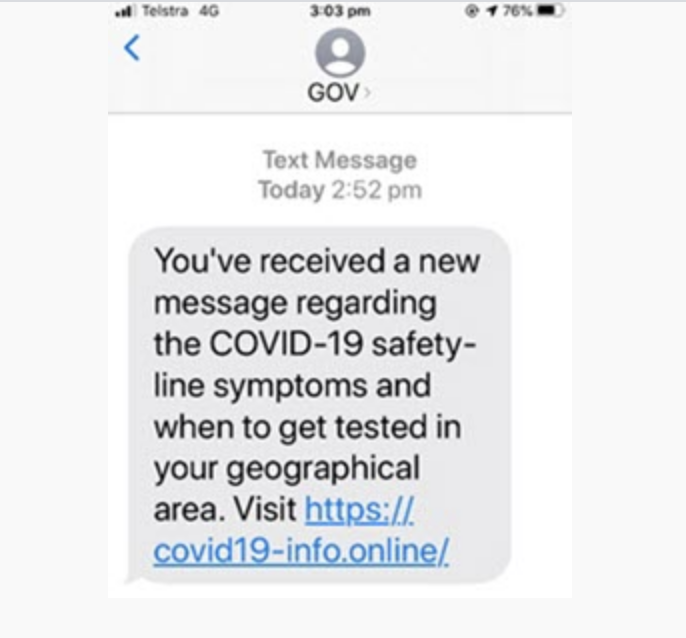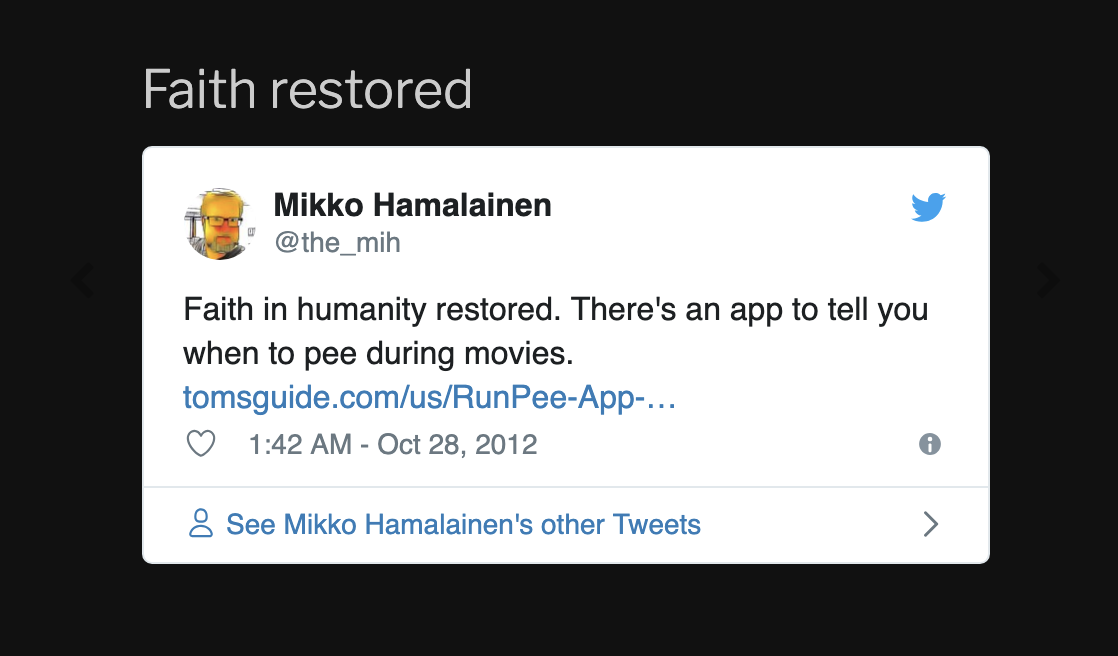Many of us have been worried about how to make the transition of working from home smoothly, secure, and productive. Here are our favourite apps to help you do this during our lockdown periods.
Microsoft Remote Desktop
Cost Free – Download Here
Use the Microsoft Remote Desktop app to connect to a remote PC/Mac, apps or desktops made available by your admin. The app helps you be productive no matter where you are. Your files are completely secure, and your privacy is not comprised when using this app to access your work computer or system from your home computer.
Microsoft Teams
Part of Microsoft Office Suite – Download Here
If you already use the Microsoft suite of products you may have installed or seen teams, but never needed to use it. The time to try it out is now. This app is a chat focused collaboration tool to help people discuss and create together seamlessly. The advantage of a chat-style app is that it removes the need for sending endless emails. This is also good for touching base quickly for check-ins without the need to schedule a meeting.
Zoom
Free Versions and Paid Plans available – Sign Up Here
Zoom video conferencing is known for its ease of use, high-quality HD video and audio, and collaboration facilities such as text chat and screen sharing. Attendees can join a Zoom meeting without signing up for their own account or downloading the app but must sign up for an account to host a video meeting themselves. This app is a user-friendly way to host and attend virtual meetings. Just be sure to follow all of the privacy settings recommended by the platform listed here.
Asana
Free and Paid Plans available – Sign Up Here
Asana is one of the most popular collaborative task management platforms on the market. They sit somewhere between a to-do app and a project management tool. They help teams not only write down what tasks need to get done but also figure out how and in what order to do them. In other words, they help teams manage both tasks and workflows, which is tricky when your team isn’t face-to-face every day.
Need Help?
If you have any questions about the best way to set up remote working for your business, please get in touch. We are always happy to make recommendations or assist with installing and setting up your systems, just reach out.