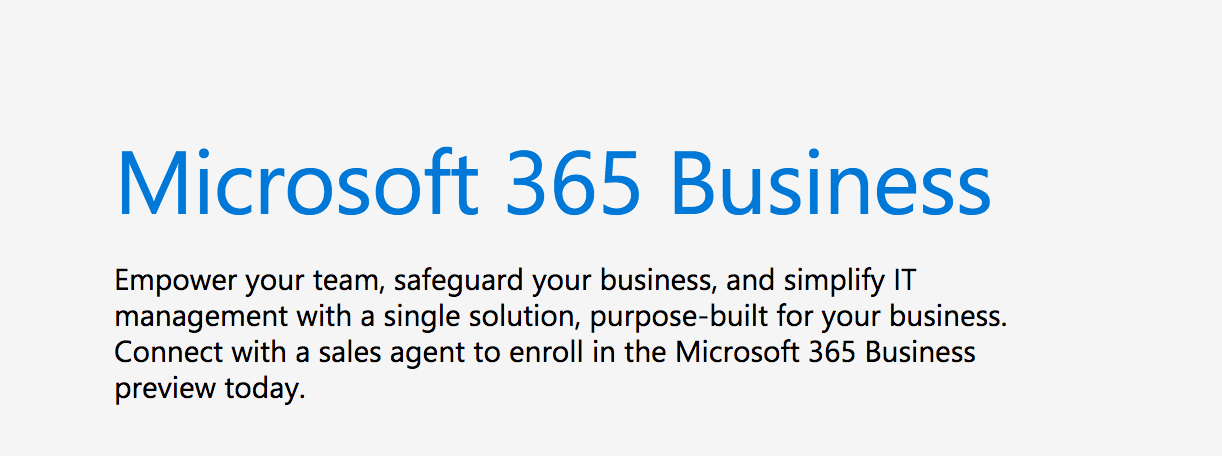Get a new smartwatch for Christmas this year? Smartwatches sales have been on a steady increase over the past two years and are set to reach 94.3 million units sold by 2020.
With all of these new smartwatches on the market, developers have been busy creating apps to make smartwatches easier to use and increase more touch points with your normal life. The difference between smartphone apps and smartwatch apps is that they often emphasise quick actions, in other words, quick ways to get in and out and on with your life.
We have compiled a list of 5 fantastic smartwatches to use in 2019.
Things (iOS)
This app is a great tool for actually getting things done. It breaks down even the most daunting tasks into achievable, bite-size chunks. To use the program on your phone, iPad or computer, just type in everything you need to do, whether a single chore, like cleaning the garage or weekly projects as shopping. You can put a time limit on when tasks need to be completed and group many individual jobs into larger projects or categories like family and work. Every day, Things presents you with a checklist so you don’t forget anything.
Overcast iOS or Wear Cast (Android – Wear Watch only)
There is no doubt that the ability to listen to a podcast and do other things is part of the appeal. These two apps allow you to peruse, play and go forward and backward on podcast directly from your smartwatch.
For most of us remembering to stay hydrated while exercising can slip by the wayside. Quickly log your water intake with the Apple Watch or Android SmartWatch. This app works like a hands-free solution with no need for taking out your phone out. Simply log the water your drink from your wrist! Inside the app, you can see your water consumption at a glance, view a 2-week history graph and your achievements. Complications are also available. In a simple, round progress ring, see how close you are to your daily goal.
AutoSleep (iOS)
Keep track of how well and how long you sleep with this app. It automatically tracks your sleeping once you’ve set it up, and if you wear your watch to bed everything is done for you. The app will track both how long you sleep and the quality of that sleep, and when you get up in the morning and unlock your iPhone, AutoSleep will send you a notification with the results of the previous night. You’ll get a detailed breakdown of how long you slept, how long you were awake for, and your average heart rate while you slept. If you can’t wear your watch, AutoSleep can only track how long you slept. When you put your watch on in the morning, the app will know that you’ve finished sleeping.
ParKing (Android)
Keep forgetting where you parked and looking the best find my car app? This app is the best car tracker for android!
With ParKing, the KING of parking, it will never happen again! This simple and free find my car app is exactly the solution you need to locate your vehicle in any of the following situations:
- One Click Parking– Just one click to place a parking reminder on a map.
- Parking History– History of all of your previous parking places.
- Automatic Parking– Automatic parking detection using your car’s Bluetooth device.
- User Defined Zones– User-defined zones without automatic parking notifications (e.g. home, office).
- Parking Time Reminder / Parking Timer– Parking time reminder to avoid fines.
- Navigation– One-click navigation to find your car parking using Google Maps, Waze and etc.
- Compass– Built-in compass to locate your car.
- Indoor / Underground Parking– Optional camera picture or text note as a parking reminder for indoor/underground parking. No GPS is required!
We hope these apps help to make your smartwatch a useful part of your life. If you have any questions about how to install or use these apps, please get in touch! We love all questions great and small.